What is Cloud Transfer?
Cloud transfer refers to the process of moving data, files, or applications from one cloud-based system or platform to another. This transfer can be within the same cloud provider or between different cloud providers. Cloud transfer is often necessary when a company or organization wants to switch to a different cloud provider, or when they need to move data to a different region or data center within the same cloud provider to improve performance, reduce costs, or comply with regulations.
Cloud transfer can be done manually, by downloading data from one cloud platform and uploading it to another, but this can be time-consuming and prone to errors. Many cloud providers offer tools or services to automate the cloud transfer process like transferring from Box to Dropbox, which can save time and improve the accuracy of the transfer. These tools may include APIs, migration services, and third-party software.
What is the Best Cloud Transfer Tool?
When it comes to transferring files or data between different cloud platforms, there are several cloud file transfer services available in the market. The best cloud transfer service for you will depend on various factors such as the size of the data, the type of data, the cloud platforms involved, transfer speed, cost, and security.
MultCloud is a cloud-to-cloud transfer service that allows users to manage and transfer files between multiple cloud storage services, such as Google Drive, Dropbox, OneDrive, Amazon S3, and more, from a single interface with a single click. Some reasons why MultCloud is popular among users include:

User-friendly Interface: MultCloud has a simple and intuitive web interface that is easy to navigate, making it easy for users to manage multiple cloud storage services. What’s more, it offers iOS/Android apps for users to quickly transfer data across clouds on mobile devices.
Support for Multiple Cloud Storage Services: MultCloud supports a wide range of cloud storage services and on-premise services for personal and business, including popular platforms like Google Drive, Dropbox, Amazon S3, and OneDrive, making it easier for users to manage their cloud storage in one place with a single login.
Secure Data Transfer: MultCloud uses 256-bit SSL encryption to ensure secure data transfer between different cloud storage services, providing an additional layer of security to users’ data. And the OAuth authorization system will protect users’ cloud accounts from being recorded by MultCloud.
Automatic Sync and Backup: MultCloud also allows users to sync and backup data across different cloud storage services, making it easier for them to keep their data organized and up-to-date. It offers 10 excellent sync modes in one-way, two-way, or real-time. And users can directly restore backups in MultCloud.
Cost-Effective: MultCloud offers a free version with limited features and 5 GB of free data traffic, as well as paid plans with more advanced features at an affordable price, making it an accessible option for users on a budget.
How to Transfer Files between Clouds via MultCloud
Step 1. Create a MultCloud account to log in to the website or mobile app.
Step 2. Add your clouds to MultCloud one by one by clicking the cloud icon of the “Add Cloud” interface. You can add as many clouds as you have to MultCloud.
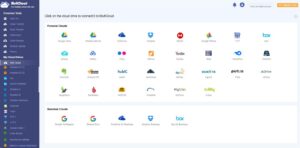
Step 3. Create a Cloud Transfer task according to your needs. You can select a cloud or files and folders in it as the source, and select a location in another or the same cloud as the destination.
Step 4. Click the button “Transfer Now”. Then MultCloud will quickly transfer data across clouds.

Before starting the Cloud Transfer task, there are some additional options that you can set up with your Cloud Transfer task. For example, you can choose a daily, weekly, or monthly plan in the “Schedule” to let MultCloud perform tasks automatically at specific times.
Conclusion
Choosing a nice cloud transfer service to help us migrate data between clouds can largely improve our work efficiency and ease our cloud file management. And MultCloud seems to be your best cloud transfer tool since it offers so many great functions for cloud management and cloud file transfer. You can get a MultCloud account and add some clouds to it to try its unique features without any payment.


